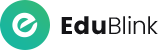About This Course
Learning Azure DevOps opens up a world of possibilities in modern software development practices. With Azure DevOps, you'll gain the expertise to streamline your development processes, automate workflows, and foster collaboration among teams. From version control with Git to continuous integration and delivery pipelines, you'll learn how to orchestrate the entire software development life cycle efficiently. Dive into release management, automated testing, and monitoring to ensure seamless deployments and high-quality software solutions. With practical hands-on experience and insights into best practices, mastering Azure DevOps empowers you to drive innovation, accelerate project delivery, and stay ahead in today's competitive digital landscape.
What You'll Learn?
- Azure DevOps Overview: Gain a comprehensive understanding of Azure DevOps, including its architecture, key features, and how it facilitates collaboration and automation in software development processes.
- Version Control with Azure Repos: Learn how to effectively manage source code using Azure Repos, including version control concepts, branching strategies, and integration with Git for centralized code management.
- CI/CD Pipelines: Master the creation and configuration of Continuous Integration and Continuous Deployment (CI/CD) pipelines in Azure DevOps, enabling automated building, testing, and deployment of applications.
- Release Management: Explore the release management capabilities of Azure DevOps, including release definitions, deployment environments, and strategies for deploying applications to various target environments.
- Azure Boards: Understand Agile project management practices with Azure Boards, including work item tracking, sprint planning, backlog management, and collaboration features to streamline project workflows.
- Integration and Extensibility: Learn how to integrate Azure DevOps with other development tools and services, leverage extensions from the Azure DevOps Marketplace, and customize workflows to suit specific project requirements.
Requirements
- No prior knowledge of anything is required as everything will be covered in this course.
- Basic Networking knowledge helps, but isn't a must-have
- You don't need any coding or cloud experience at all.
Target Audience
- Developers
- Security Leads
- IT Professionals
- Network Engineers
- Systems Engineers
- Professionals interested in working with Microsoft Azure
Topics for This Course
-
Introduction to cloud computing
-
What is Microsoft Azure?
-
Microsoft Azure Services
-
Creating a Microsoft Azure Account
-
Azure CLI
-
Azure PowerShell
-
Managing Azure Resources & Subscriptions
-
Azure Resource Manager
-
Microsoft Azure Architecture
-
Azure Resources & Subscriptions
-
Azure Resource Manager
-
Managing Azure Resources
-
Azure Tags Azure Storage Account & its types
-
Azure Blob Storage
-
Azure Content Delivery Network (CDN)
-
Azure Files Storage
-
Azure File Sync
-
Azure Table Storage
-
Azure Queue Storage
-
Azure Storage Explorer
-
Azure Shared Access Signature (SAS) Azure Databox
-
Azure Storage Replication
-
Data Replication Options
-
Azure Import/Export Service
-
Azure Virtual Machines
-
Data Disks in Azure
-
Azure VMs & Interfaces
-
ARM templates
-
VHD templates
-
Custom Images of Azure VM
-
Virtual Machine Scale Sets
-
Virtual Machine Availability Sets
-
Azure Virtual Networks
-
Azure Vnet Components
-
IP Address - Public & Private IPs
-
Azure Vnet Subnets
-
Azure Network Interface Cards (NIC)
-
Network Security Group (NSG)
-
Route Tables
-
Service Tags
-
Azure DNS
-
Private DNS
-
Identity and Access Management in Azure
-
Role Based Access Management (RBAC)
-
Role Definitions
-
Role Assignment in Azure Resources
-
Azure Users & Groups
-
RBAC Policies
-
Azure Active Directory (Azure AD)
-
Windows AD Vs Azure AD
-
Azure AD Users
-
Azure AD Groups
-
Azure AD Domains
-
Azure AD Tenants
-
Authentication Options
-
Azure AD Connect
-
Self Service password Reset (SSPR)
-
Multi Factor Authentication (MFA)
-
Resource Locks
-
What is Software Development
-
Software Development Life Cycle
-
Traditional Models for SDLC
-
Why DevOps?
-
What is DevOps?
-
DevOps Lifecycle
-
DevOps Tools
-
Introduction to Continuous Integration
-
Jenkins Master Slave Architecture
-
Understanding CI/CD Pipelines
-
Creating an end to end automated CI/CD Pipeline
-
What is Version Control?
-
Types of Version Control System
-
Introduction to SVN
-
Introduction to Git
-
Git Lifecycle
-
Common Git Commands
-
Working with Branches in Git
-
Merging Branches
-
Resolving Merge Conflicts
-
Git Workflow
-
Introduction to Docker
-
Understanding Docker Lifecycle
-
Components of Docker Ecosystem
-
Common Docker Operations
-
Creating a DockerHub Account
-
Committing changes in a Container
-
Pushing a Container Image to DockerHub
-
Creating Custom Docker Images using Dockerfile
-
What are Docker Volumes
-
Deploying a Multi-Tier Application using Docker
-
Network Using Docker Compose to deploy containers
-
What is Container Orchestration
-
Container Orchestration Tools
-
Introduction to Docker Swarm
-
Deploying a 2-Node Cluster using Docker Swarm
-
Need of Configuration Management
-
Configuration Management Tools
-
What is Puppet
-
Puppet Architecture
-
Setting up Master Slave using Puppet
-
Puppet Manifests
-
Puppet Modules
-
Applying configuration using Puppet
-
Puppet File Server
-
Introduction to Kubernetes
-
Docker Swarm vs Kubernetes
-
Kubernetes Architecture
-
Deploying Kubernetes using Kubeadms
-
Alternate ways of deploying Kubernetes
-
YAML Files
-
Creating a Deployment in Kubernetes using YAML
-
Services in Kubernetes
-
Ingress in Kubernetes
-
Case Study - Kubernetes Architecture
-
What is Continuous Monitoring?
-
Introduction to Nagios
-
Nagios Architecture
-
Monitoring Services in Nagios
-
What are NRPE Plugins?
-
Monitoring System Info using NRPE plugins
-
What is Infrastructure as a code
-
IaC vs Configuration Management
-
Introduction to Terraform
-
Installing Terraform on AWS
-
Basic Operations in Terraform
-
Terraform Code Basics
-
Deploying and end-to-end architecture on AWS using Terraform
-
Azure devops architecture
-
Key features
-
Azure devops tools
-
Azure devops organizations and projects
-
Introduction to Azure Repos
-
Compare TFVC and Git
-
Key concepts in azure repos
-
Search your code in Repos
-
What is TFVC
-
Azure Repos Integrations
-
What are Azure artifacts
-
Key concepts in artifacts
-
Working with packages
-
Feeds
-
Views and upstream sources
-
Connecting to azure pipelines
-
What are Azure test plans
-
Exploratory and manual testing
-
Test from kanban board
-
Creating Test Plans
-
Testing web apps
-
What is Azure Pipelines
-
Why use Azure Pipelines
-
Deploying to Azure
-
Key concepts in Pipelines
-
CI Triggers in pipelines
-
YAML Basics
-
Ecosystems and Integration
-
Setting up CI build
-
Adding Tests to the Pipeline
-
Agents and Tasks
-
What is Azure Boards
-
Why use azure boards
-
Agile project management best practices
-
Basic concepts of Azure Boards
-
Connecting boards to github
-
Work items
-
Kanban boards
-
Sprints
-
Scrum and plans
-
Azure Boards integrations
-
What is Infrastructure as a code?
-
IaC vs Configuration Management
-
Introduction to Terraform
-
Installing Terraform on AWS
-
Basic Operations in Terraform
-
Terraform Code Basics
-
Deploying and end-to-end architecture on Azure using Terraform
Modules: 27