Course Includes:
-
Price:
$452.00 - Duration: 30 Hours
-
Modules: 10
- Language: English
- Certificate: Yes
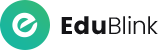
Master key concepts, craft impactful visuals, and prepare for the Certified Tableau Desktop Specialist and Tableau Data Analyst exam to become a skilled Tableau expert.
Embark on a transformative educational journey through our Tableau course, a rigorous program seamlessly integrating data proficiency and visualization skills. Our comprehensive curriculum encompasses every facet of Tableau data analysis, covering data connectivity and transformation, advanced visualization techniques, dashboard creation, and content management on Tableau Server and Cloud platforms.
Experience hands-on learning with real-world projects and exercises, ensuring not just theoretical understanding but practical mastery applicable in professional environments. Delve into industry-relevant analytics methodologies, empowering you to leverage Tableau effectively across diverse domains and drive data-informed decision-making.
Enjoy flexible learning pathways accommodating varied schedules, including self-paced modules, enabling you to balance skill enhancement with your professional commitments. Learn from seasoned Tableau professionals who provide valuable insights into best practices, real-world challenges, and emerging industry trends, fostering a supportive learning environment.
Prepare for Tableau certification with structured content aligned with certification standards, equipping you to successfully clear the Tableau Data Analyst certification exam. Engage with a dynamic community of peers and industry experts for networking, knowledge exchange, and ongoing post-program support.
Access supplementary career development resources such as resume refinement, interview readiness, and job placement support to maximize your Tableau skills for career progression. This specialized program primes you for a fulfilling career as a proficient Tableau Data Analyst, seizing the abundant opportunities in today's data-centric landscape.
Qinter's Data Visualization with Tableau course covers a spectrum of topics including chart linking, scripting, dashboard design, conditional formatting, and Tableau-R integration. Through a blend of theory and practical sessions, participants learn to craft insightful data visuals aligning with organizational objectives. As the demand for Tableau professionals continues to soar, this workshop provides an ideal platform to invest in a lucrative Tableau career, offering practical training and industry recognition. Now is the opportune moment to immerse yourself in the realm of Tableau expertise.